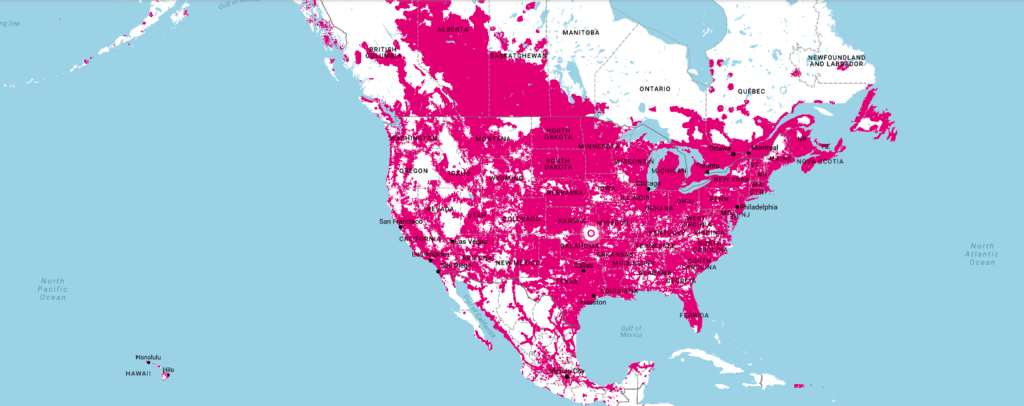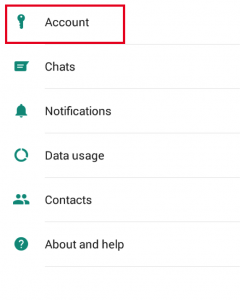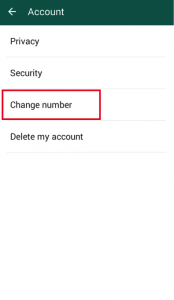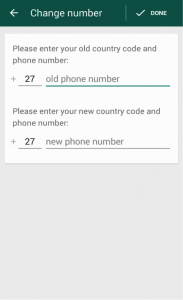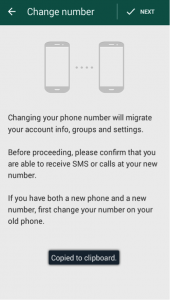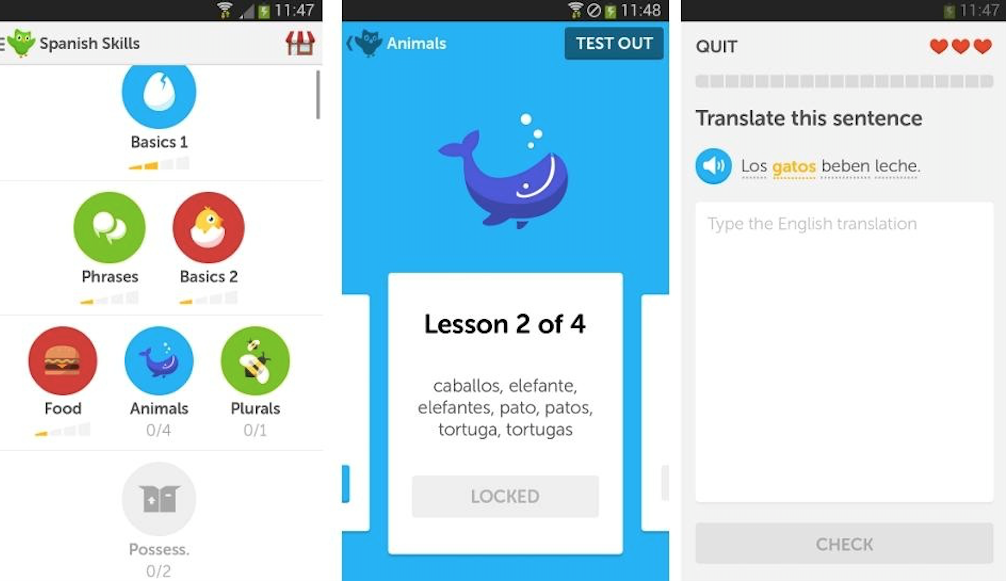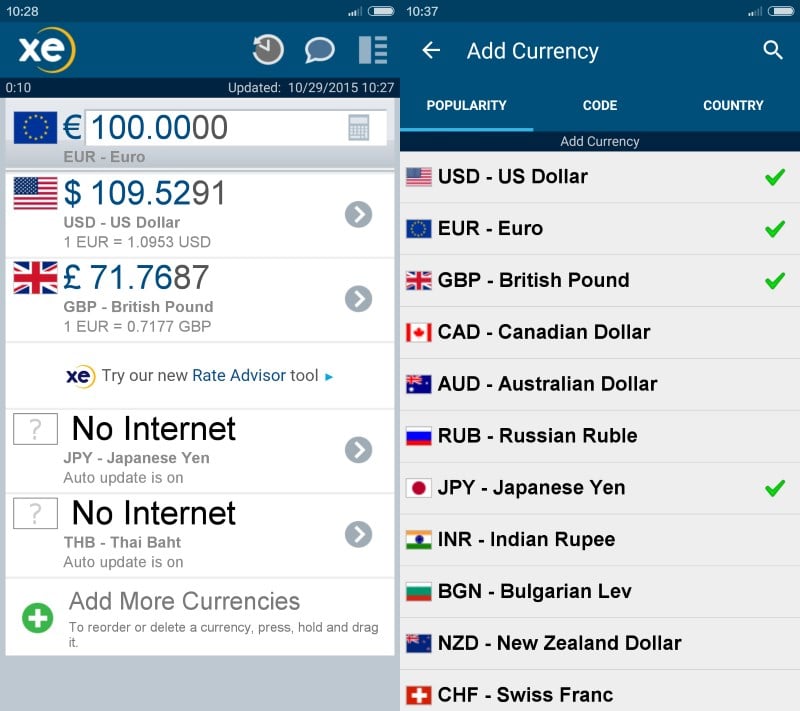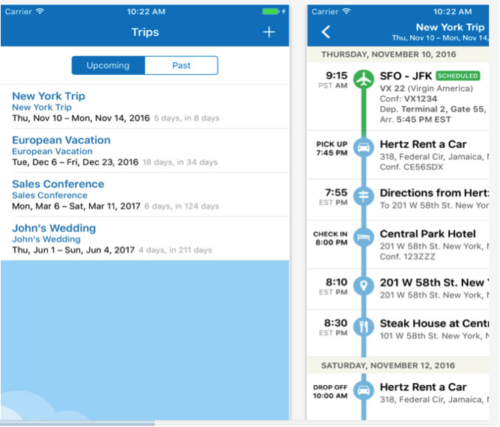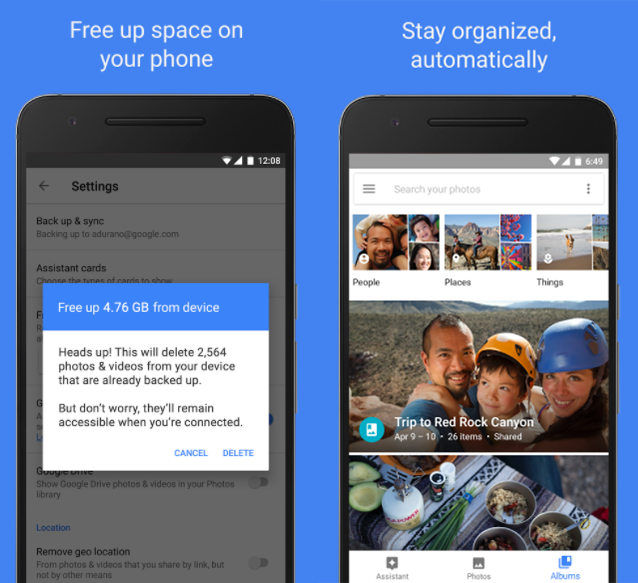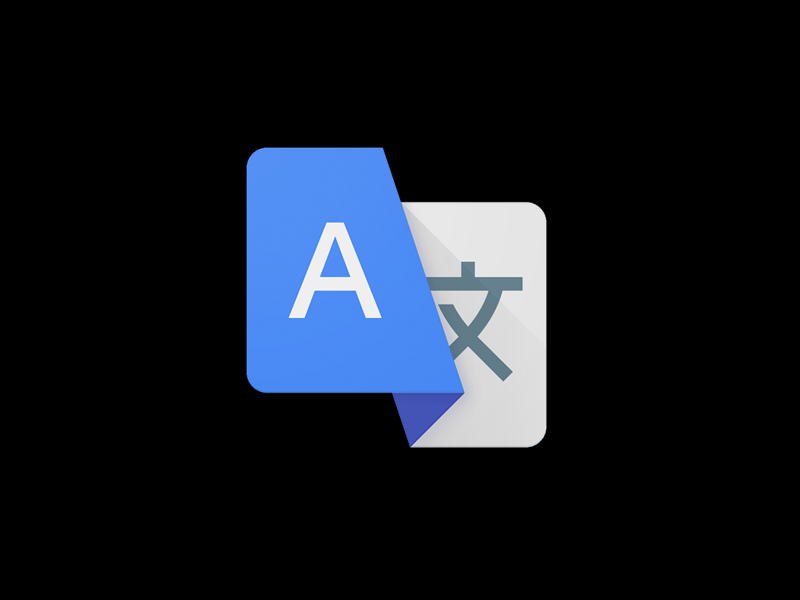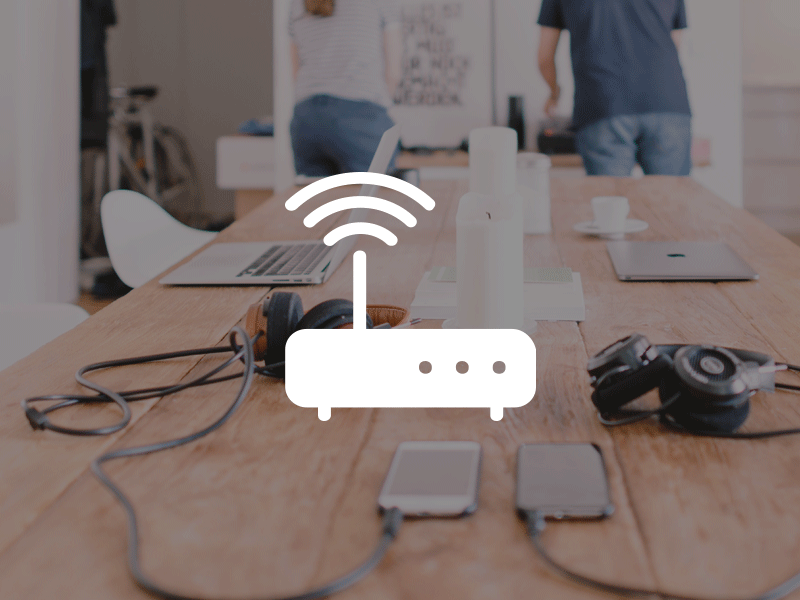It’s easy to get a bit side-tracked when planning your trip overseas. Daydreaming about those laid-back balmy beach days or cosy winter nights, can mean that the tedious task of meticulous planning is often left on the backburner.
Go the extra mile by taking the following into account to ensure that your plans run relatively incident-free.
Do you have all the necessary documents?
Is your passport and visa packed? Life has a way of being unpredictable and as Murphy would have it, often with catastrophic consequences. Sigh. Rather play it safe – make a few copies of your documents and keep them close by.
Do you have all the necessary accessories?
We know: things like batteries and alarm clocks don’t make the cut on your list of things to get excited about. However, make sure that you pack them along with the right plugs and adapters, suitable for the country you’re travelling to. Double check that you have locks for your luggage, and even your backpack or travel bag that you’ll carry with you on your daily outings.
Do you have travel insurance?
Are you covered against baggage loss, flight cancellations, and medical emergencies, to name but a few? Get comprehensive travel insurance to ensure that you enjoy a hassle-free holiday.
Is your electronic ticket printed out?
Your e-ticket is usually available 24 hours after confirmation of your booking. You need to present this, along with your passport when you check-in at the airport.
Do you have sufficient travel money?
Getting stuck without money in a foreign country is not how most of us wish to spend our days. Double check with your local bank beforehand to ensure that you have enough cash and credit. Have money on hand in the correct currency for when you land – maybe you’ll need to catch a cab or grab a quick bite. You can always top-up later when needed.
Did you double check your flight status and departure date and time?
Go over your booking again. Make sure your flight is at 09:00 and not 19:00. Oversights happen – especially when you’re under a lot of pressure to get things done. At times flights are delayed, mostly due to the weather, so if you’re travelling in winter, carry a warm blanket, jacket and blow-up pillow with you. The wait can be long and exorbitant.
Did you double check your transport for when you land?
Are you taking a cab or is someone picking you up? If someone is picking you up from the airport, confirm the time with them before you leave.
Did you double check your accommodation booking?
Again, call ahead before you leave. You don’t want to be left out in the cold in another country, or pay thousands for alternative accommodation. Confirm your check-in and check-out times with the place or places you’ll be staying at.
Did you check the weather forecast and pack accordingly?
The weather is subject to change, but you can at least get a feel for what the days and nights will be like. If you’re travelling in summer, be sure to pack warm clothes too as the evenings can oftentimes be chilly. Winter calls for coats, boots, jerseys, raincoats, scarves, and beanies. Go prepared.
Ticking the above points off your list is probably the least fun part of planning. However, it’s a necessary evil if you want to go the distance to ensure that your travel plans run smoothly. Enduring the administrative bore now means you’ll have more time to enjoy your holiday later!