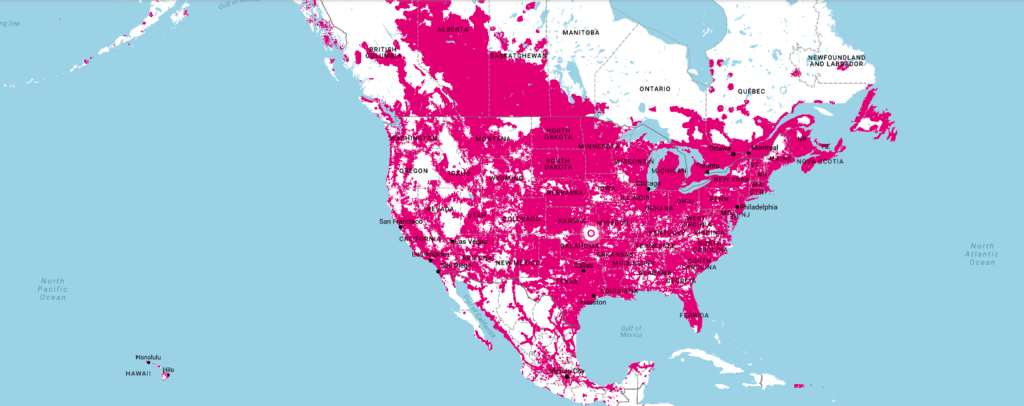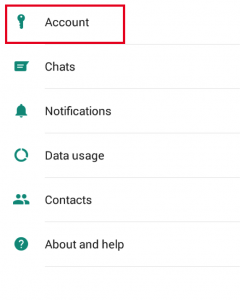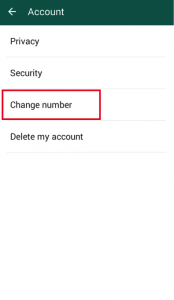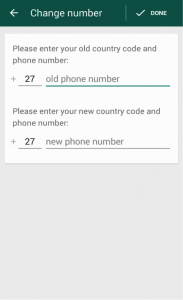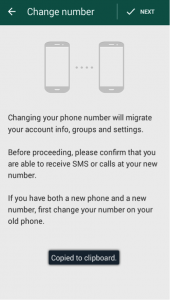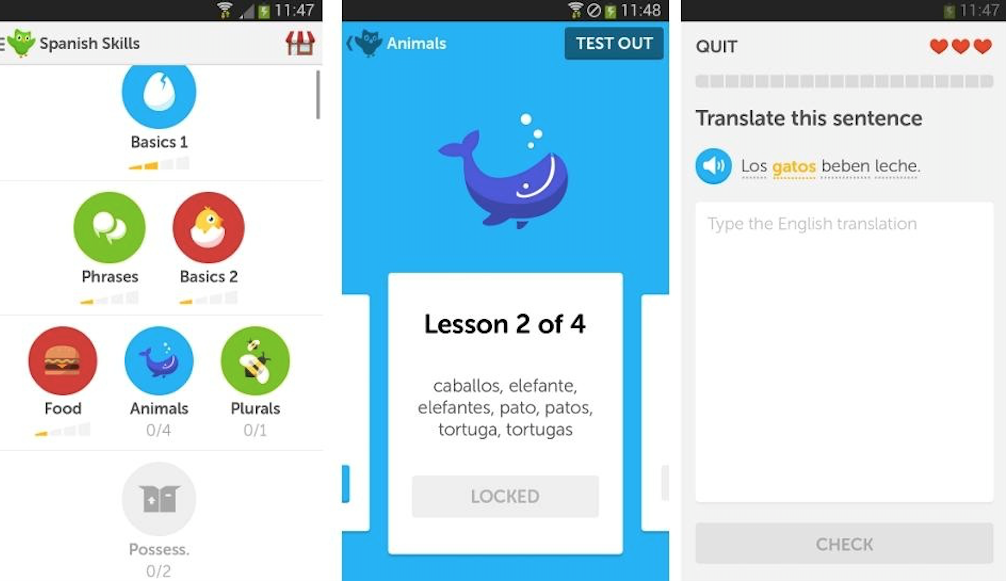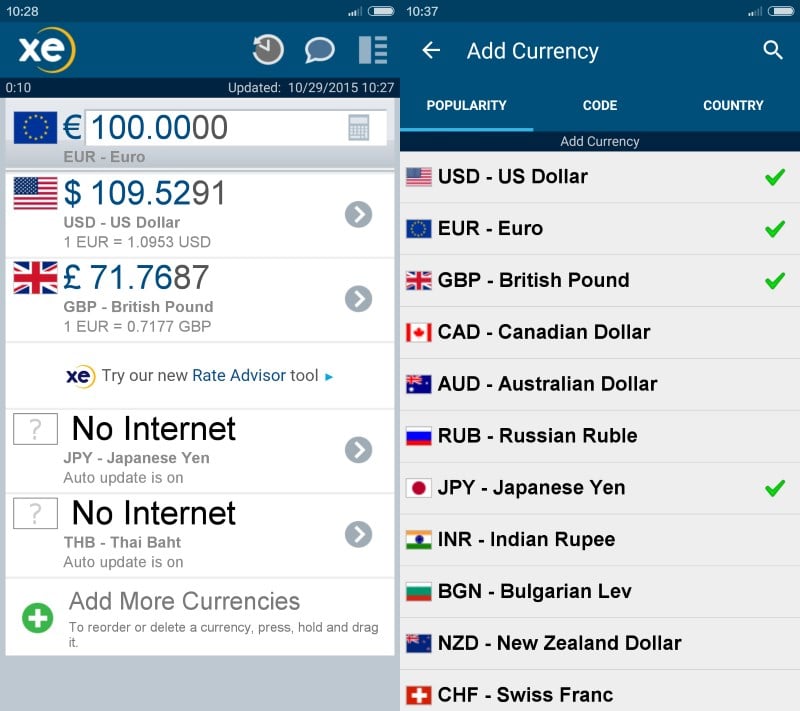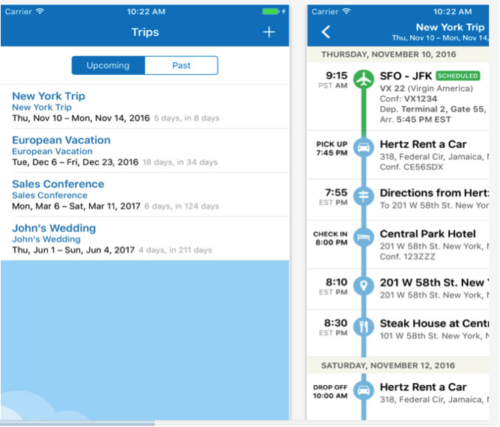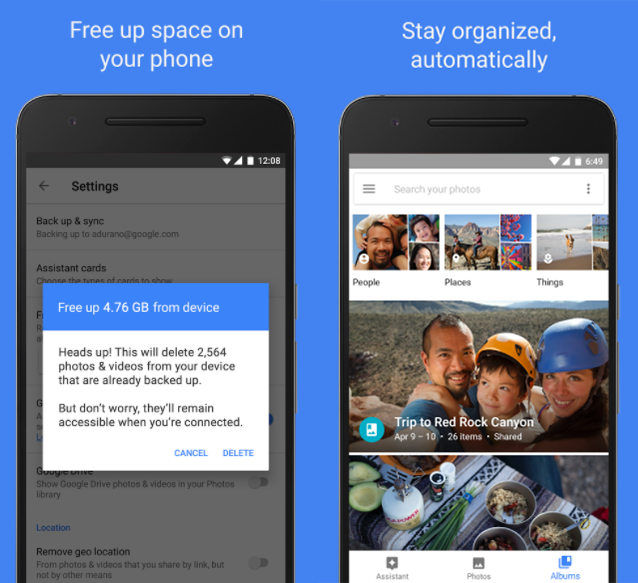For any seasoned – or aspiring – skier, an expedition to the United States of America is an outright must. With nearly 500 resorts to choose from, one is indeed spoiled for choice, but might also be left a little baffled. Check out the list below to find out where to begin.
For your convenience, we’ve also thrown in a few handy mobile apps.
Save the date
December to April (and May and June, in some states) are traditionally the months to go skiing in the United States. Since December and January fall in the Festive season, and the best snow for skiing falls in February, this period tends to be considerably more expensive, and bookings will need to be made way in advance.
March and April still have good snow, and resorts tend to be quieter. If you’re on a budget, you’ll want to book for this time of year.
Where to go?
The Rocky Mountains (or Rockies) is considered America’s prime mountain range for alpine-related activities. Aspen, Colorado and Salt Lake City, Utah, as well as Lake Tahoe, Sierra Nevada are some of the most well-known destinations for the months of December to February.
Jackson Hole, Wyoming is considered by many to be America’s prime skiing destination, with the best months for visiting pinpointed as May to June.
These are, of course, but a few of the destinations available to skiers; keep an eye on nearby resorts in the region for good deals. Since snow-related conditions are prone to drastic and unexpected change, it’s a good idea to have email details and, in case of bad internet connection, contact numbers for a few ski resorts in the area you’ll be travelling to. Before embarking on your trip, be sure to register for an American SIM with b4i.travel to make communication easier and a lot cheaper.
Insurance, insurance and insurance
Look: skiing is, and always has been, a dangerous pursuit. That’s why it’s known as an extreme sport.
Should, perish the thought, rescue helicopters and emergency surgery be required, things will get complicated. Throw caution to the wind and have a look here:
https://www.comparethemarket.com/travel-insurance/winter-sports/ski/
Also, you’ll need to pay a visit to your doctor prior to embarking on your snowy quest. He/she will be able to determine whether you are capable of undertaking the excursion at hand.
Budget
Skiing is traditionally known as a pastime of the rich and famous, and with good reason.
Luckily, iPhone app Liftopia has taken initiative, with daily price updates on lift tickets and ski passes for more than 250 resorts across North America (including Canada). What makes it extra effective is that you can also book your tickets on their website. Check it out: www.liftopia.com
Check the weather
[Almost] nothing can spoil your skiing holiday as much as a blizzards or unexpected avalanches. However, we live in modern times, which means there is an app for that. Check out www.onthesnow.com for Android and iPhone. You’ll get coverage on the latest weather and powder (deep snow that has not been skied on; in other words, fresh snow) reports for your region, complete with various mountain webcams. It also features other useful information, such as open and closed lifts and mountain trails.
Organise your gear
If you aren’t taking your own, make sure you are kitted out before heading up the slopes. Most resorts should have gear for hire, but the risk of them not having something in your size available is a possibility. Check out these rental services and secure your outfit:
www.skiset.us
www.rentskis.com
Get a GoPro
Impress everyone back home with awesome first-hand footage of you rocketing down the peaks. Check out GoPro’s website to find a device that suits your prerequisites and means:
www.gopro.com
Now that you’re all clued up, what are you waiting for? Buy the flight ticket, and strap on the ski goggles!
B4i.travel skiing checklist:
- Contact details for various resorts
- A printout of your booking
- American SIM arranged in advance
- Insurance
- Ski goggles/glasses
- Sunglasses
- Gloves/mittens
- Ski jacket
- Ski hat (beanie)
- Ski boots
- Helmet
- Waterproof socks and pants
- GoPro/Camera
- Power pack charger
- Waterproof phone cover
- Extra batteries for camera
- Walkie talkies
- A basic first aid kit
- Sunscreen (trust us: sun reflects off the snow)
- Hydration pack
- Hairdryer
b4i.Travel offers three different types of American SIM cards that can be purchased in advance. These SIM cards can be purchased here: https://b4i.travel/usa-sim.