
Most travellers make use of local prepaid SIM cards when abroad, and most bring their own devices along. When inserting your new SIM, even if it’s temporary, WhatsApp will require you to verify your new number. If your new number is registered and activated, and you have the app already downloaded on your phone, you can simply navigate to Settings → Account → Change Number.
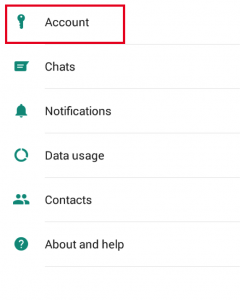
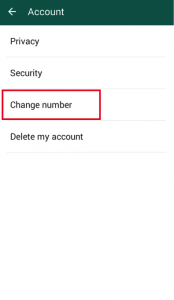
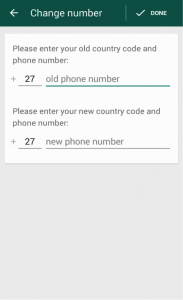
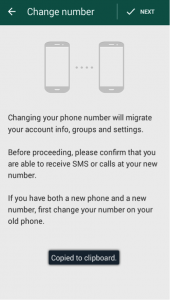
WhatsApp offers convenience at your fingertips, and makes it so easy to stay in contact with friends and family back home. After changing your number, make sure that your contacts have it so that they are able reach you.
Click here for more information and detailed steps.
