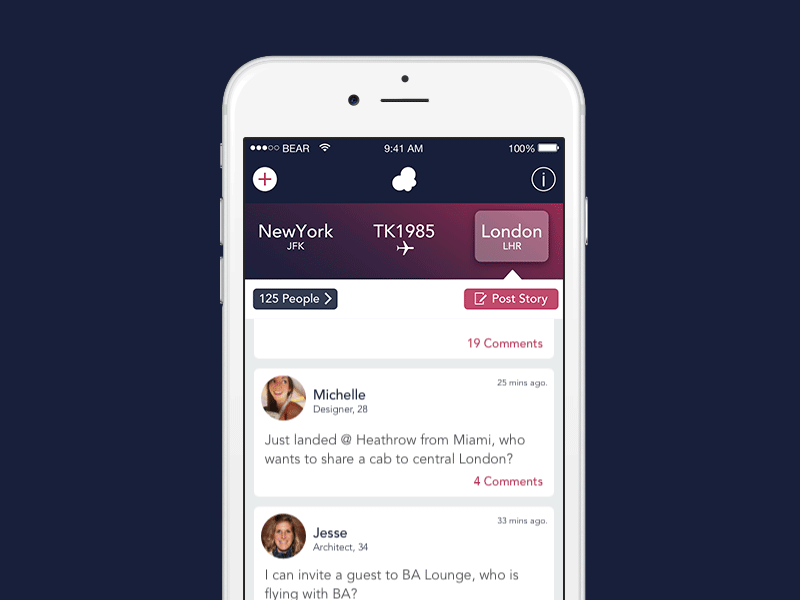We’ve compiled a checklist and also created some helpful safety and security tips for you while travelling to the USA.
Emergency calls from a mobile
Under the GSM standard for mobile phones the universal emergency number which can be dialed anywhere where you have cell reception is 112. This number can be dialed with or without a sim or airtime.
Alternately for emergencies you can dial:
- North America: Dial 911
- Europe and Africa: Dial 112
- Australia: Dial 000
- Calls are free of charge
Another option is save an ICE (in case of emergency) contact in your phone, ideally next of kin or your doctor. From the lock screen of Android and Apple phones a person (paramedic / first responder on the scene) can call this emergency number without having to know your passcode.
Don’t keep all credit cards together
Always leave some of your cards in the hotel safe in case you loose your wallet. Note that you may need to notify your bank in advance you will be traveling abroad.
Keep a copy of your passport
Make a copies of your passport and visa, then keep a paper copy at the hotel and a copy on your phone or stored in the cloud in Dropbox or any alternative. Ideally when out and about it is always good to travel with some alternate form of identification (drivers license) and leave your passport in the hotel safe.
Keeping hotel details handy
Most hotels have business cards which you can take with you so you can find your way back to the hotel or in case of an emergency. And in foreign language cities the address its great to be able to hand the card to your cab driver so they know where to take you.
Luggage Tips
Leave a home address card in you luggage in case the baggage tags are destroyed in transit.
Many bags look identical on the airport carousel. Make you bag look unique by tying a coloured ribbon or coloured tape to your handle
Prepack you bags and create a checklist for last minute items (medications). If you pack 48hrs in advance, you give yourself time to remember what you forgot.
Create a separate carry-on checklist… headphones, sweater, eye mask, book, empty water bottle (fill it up once though security), cable ties, safety pins, medicines, pen for immigration forms.
Emergency snack and water (bring empty bottle to the airport that you can fill later) in case flight delays once you are on the plane.
Before You Travel Phone Checklist
We recommend trying the following apps before you travel:
Travel Apps
- Whatsapp
- Uber
- Glympse
- OpenTable
- Yelp
- Tripit
- Here
- Apps for the airlines you will be flying
- Conversion apps (currency / measurements)
- International Clock (time zones)
- Google Tanslate
- Skype
Device Checklist
- Smartphone is unlocked
- Wall charger (one for each devise you will be charging)
- US plug adapter (one for each wall charger)
- Cables for wall chargers
- Battery pack (for staying charged on the go)
- Bring a backup battery with output of 1.5mA or better. Airplane USBs and car USB ports do not output enough power to charge your phone while it is in use (especially true if you are using it as a GPS for driving). Airplane seat standard outlets (vs the airplane USB) will supply enough power.
- Car charger
If you plan to use WhatsApp
- Make sure your friends and family are on Whatsapp. Domestic and International messaging and calling is free and easy if you have a wifi or data connection
- When you arrive in the USA, change your phone number in WhatsApp on your phone (Settings > Accounts > Change Phone Number)
Change you phone number on Uber before you leave
- Change your phone number to your travel number (do this online just before you leave). This way you can easily coordinate with the driver if there is any pickup issue
Download Here Maps
- Download relevant maps for offline use
And of course, your Limo service
- Make sure they know your local phone number in case any pickup issues